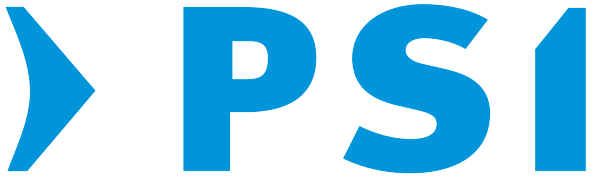In the following sections you will find important information about PSI trade show. If you have any further questions, please do not hesitate to contact us personally.
Visitor FAQs
Our answers to your most frequent questions
General FAQ
PSI‘s opening hours are as follows:
Tuesday, January 09th 2024 & Wednesday, January 10th 2024 from 9 a.m. to 6 p.m.
Thursday, January 11th 2024 from 9 a.m. to 4.pm.
PSI 2024 will take place, as usual, at Messeglände Düsseldorf.
The address for your navigation system is:
Messegelände Düsseldorf
Am Staad
40474 Düsseldorf
Visitor parking is available in parking lot P2.
If you arrive by cab, please indicate the North Entrance. This is the official PSI entrance for our visitors.
By public transport you can reach PSI with the tramway lines U78 MERKUR SPIEL-ARENA/Messe Nord (Exit: Merkur Spiel-Arena/ Messe Nord.) Here you will find the official PSI entrance.
Please note that PSI tickets are not valid for public transport.
For taxi journeys from Düsseldorf Airport to all entrances of Messe Düsseldorf or vice versa, a special fare of €20 each applies during the day and at night.
Around 1,400 taxis in Düsseldorf offer safe and comfortable rides. There are around 150 taxi stops in the city, and it is also possible to order by phone, taxi app or web app.
Infolines Taxi Düsseldorf
- +49 211 33333 www.taxi-duesseldorf.com
- +49 211 99999 www.taxi-duesseldorf.com
- +49 211 714141 www.taxiruf-duesseldorf.de
- +49 211 212121 www.rhein-taxi.de
If you arrive by cab, please indicate the North Entrance. This is the official PSI entrance for our visitors.
Visitor parking is available in car park P2.
You can find the exhibitor list here.
Yes, there will be a PSI Party. This will take place on Tuesday at the Event Residenz Düsseldorf starting at 10 p.m. Tickets will be available through our Ticketshop in presale.
Further information is available on our homepage.
News about the promotional products industry and the PSI Network can be found on our PSI Network homepage.
General news about the Promotional Products Industry can also be found on our social media PSI Show (@psishow) • Instagram-Fotos und -Videos, PSI | Facebook, (2) PSI - Promotional Product Service Institute: Übersicht | LinkedIn and PSI Network - YouTube.
Photography and filming at PSI is permitted for private, non-commercial use.
Photography and filming for commercial use (such as, among other things, the resale of images and films in digital or printed form) is subject to restrictions and requires the express permission of the organiser.
Our partner Hotelmap lists all hotels in Düsseldorf. You can find more information here.
Journalists and media partners will find all information on our trade fair page in the PSI media section.
Starting from October you can use this page for your accreditation.
Smoking is not permitted in the halls. Smoking outside the halls is only permitted in specially marked areas.
Admission to PSI 2024
Trade visitors of PSI 2024 are distributors of promotional products, importers of promotional products, manufacturers of promotional products, service providers for advertising application, advertising agencies, full-service agencies and marketing consultancies. Appropriate legitimation is mandatory in our ticket shop.
Buyers will be able to visit PSI on 11th January 2024 upon invitation of their PSI Distributor. Please contact your trusted promotional products distributor.
You are a buyer and want to check whether your Distributor is a PSI Member and can invite you, or you are looking for a PSI Distributor who can advise you? Here you will find our PSI Distributor Finder.
The main entrance to PSI 2024 is located at the North Entrance.
Children are generally allowed to visit PSI, legal regulations apply here. PSI requires a declaration of liability from the legal guardian for children up to and including the age of 13. You can download the liability declaration HERE. Admission up to and including 13 years of age is free of charge, no online ticket needs to be purchased. From the age of 14, a ticket is required upon presentation of proof of identity.
Ticket Shop
Trade visitors of PSI 2024 are distributors of promotional products, importers of promotional products, manufacturers of promotional products, service providers for advertising application, advertising agencies, full-service agencies and marketing consultancies. Appropriate legitimation is mandatory in our ticket shop.
The following options are valid as proof of industry or legitimation:
- PSI number
- Commercial register with specific description
- Business registration with specific description
- Business card or email address with correspondingly recognisable company affiliation
As a PSI member you are already legitimised through your membership.
If you would like to purchase a ticket to the exhibition, please follow the instructions under the point "I am a PSI member, how do I buy a ticket?".
A voucher is not a ticket and must be redeemed online for an admission ticket.
You can redeem the voucher code via our PSI ticket shop.
During the purchase process
As a PSI member, you can log in to the PSI ticket shop with your membership login.
- If you have a voucher, you can enter it in the upper section of the ticket shop under "Voucher" and confirm it by clicking on the green arrow.
- Here you can log in with your existing PSI member credentials. If you have not registered in the ticket shop before, please carry out a registration at this point.
- If you have forgotten your access data, please click on "Forgotten password".
- Select whether the ticket is for you or for another person. Then please answer five quick questions for marketing and analysis purposes and confirm by clicking on "Accept registration data".
- In the next step you can select the desired payment method and confirm by entering your payment information.
- After that you will receive a summary of your purchase and in the next step the confirmation by e-mail. You can now save the ticket you have received on your mobile device or print it out.
If you have any further questions about purchasing tickets, please do not hesitate here.
If you do not know your password, please use the "Forgotten password" function. Once your password has been reissued, a completed registration form will already be available to you.
If there is an error with your voucher code, please check the spelling and try again.
Should the problem persist, please contact our Customer Service Centre with all the data you have (such as ticket number, order number, full name, etc.) by mail through [email protected].
Our PSI tickets are personalised tickets. In this respect, each visitor must carry out his or her own registration.
If you would like to provide your colleagues or employees with a ticket, you can send them a registration link.
Select "additional tickets" and click on "This ticket is for another person" when personalising in the ticket shop and confirm by clicking on "Yes, register for another person".
Then enter the details of the other person, including the person's e-mail address.
The person will then receive an e-mail and will be redirected to the registration.
After the purchase
Unfortunately, there is no possibility to cancel your ticket. If you want to change your ticket after purchase, please contact our Customer Service Centre with all the data you have (such as ticket number, order number, full name, etc.) by email at: [email protected].
Unfortunately, as our tickets are personalised tickets, there is no way to change your name. If you want to change your ticket after purchase, please contact our Customer Service Center with all the data you have (such as ticket number, order number, full name, etc.) by email at: [email protected].
Check whether you still have the confirmation email for the ticket purchase in your mailbox and, if necessary, reload your ticket on your mobile phone.
If the problem persists, please contact our Customer Service Centre with all the data you have (such as ticket number, order number, full name, etc.): [email protected].
If you receive an error message that your email address has already been used, please check if you already have an account in our ticket shop. In that case, reset your password.
In this case, please contact our Customer Service Centre by email at [email protected].
Yes, the scanners at the entrances are able to read the QR codes from mobile devices such as smartphones or tablet PCs. It is not necessary to print out your ticket. Simply load your ticket quickly and easily into your passbook/passwallet.
Unfortunately, the tickets are not valid for public transport.
Due to the current DSGVO, all registered visitors must independently agree to data protection and data transfer. It is therefore important that each of your employees registers independently.
As a PSI Distributor member, you have the opportunity to invite 10 buyers exclusively to the last day of the trade fair on 11th January 2024.
You will find your personal information page with your invitation code and an advertising banner under your personal myPSI area via the button "Invite my industrial customers".
This page also shows you which industry customers have accepted your invitation and have already registered successfully.
Payment Problems
The interruption may be due to a slow internet connection. If possible, please try again with a wired internet connection (LAN). It may also be helpful to use a different internet browser (e.g. Firefox, Mozilla, Google Chrome).
Do you have any questions or need assistance?
Please do not hesitate to contact us. We will be happy to help you!